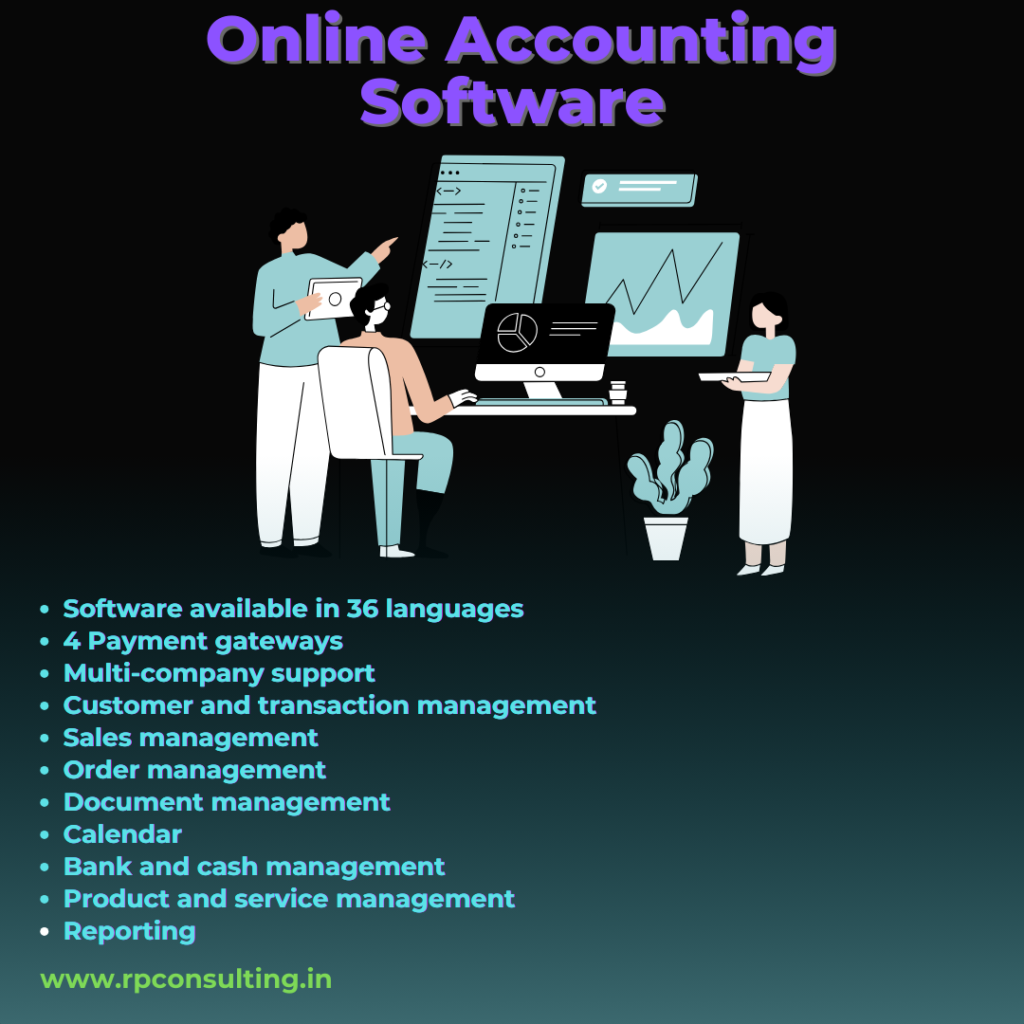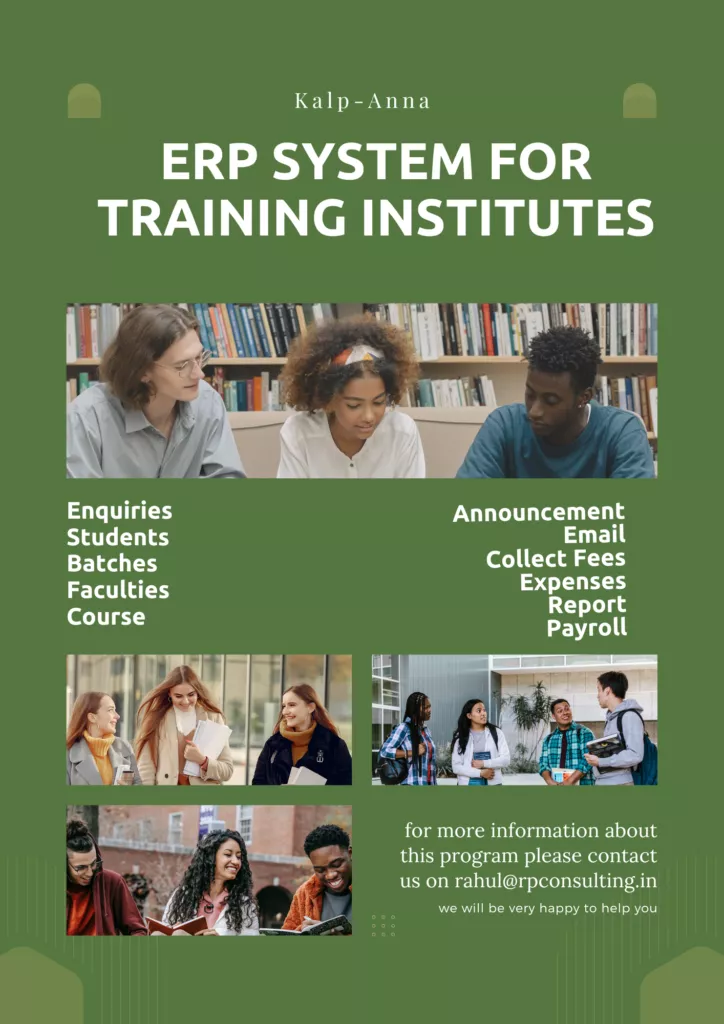ERP System for Training Institutes
Category
Sub-Category
Completed orders
Price
Delivery Cost
Minimum Order
Location
Dashboard
ERP System for Training Institutes : The ERP system’s Dashboard provides a comprehensive overview of your training institute’s key metrics. It displays monthly fees collection, monthly expenses, and total student count. The dashboard also features a day-wise graphical representation of fees and expenses. Users can access earning reports and their graphical representations from January to the current month. Additionally, batch details are available, including information on batch, course, students, fee progress, start date, and more.
Enquiries
Easily manage and track enquiries within the software. Capture details such as name, date of birth, email, phone number, gender, preferred time, departments, semester, and course. Organize departments to represent different branches of your institute, like an IT department for all IT-related courses. The semester field helps you track the specific term for which the enquiry was made.
Students
Add and manage student information with two options: Direct and Enquiry. For direct admissions, input comprehensive details like name, date of birth, email, phone number, gender, preferred time, department, semester, course, batch, course fees, and agreed course fees. This feature provides flexibility in fee structures and helps you keep track of discounts offered.
Batches
Create and manage batches efficiently. Input details such as batch title, course, start date, expected end date, time, faculty, faculty agreed fees (in percentage), and a description. Ensure to add faculty details in the software before creating batches.
Faculty
Manage faculty information seamlessly. Add faculty details including name, email, password, mobile number, gender, date of birth, photo, address, course, qualification, experience, date of joining, designations, and social media links. Pre-configure designations before adding faculty information.
Courses
Organize and manage courses with ease. Add course title, short code, category, image, duration (in days or months), course fees, and status (active or inactive). Update the course status based on its availability.
Communicate effectively using the built-in email functionality. Send and receive internal and external messages directly within the software. Manage your subscriber list and keep them updated on new courses, placements, job drives, and more.
Masters
Maintain master data efficiently. Create categories for courses, expenses, enquiry statuses, designations, departments, and guest entries. This section helps streamline data management and categorization.
Collect Fee
Keep track of students’ fee collections effortlessly. Access a list of students whose fees need to be collected and manage the collection process smoothly.
HRM
Simplify payroll processing for your staff with the HRM module. Manage payroll details efficiently and ensure timely salary disbursements.
Expenses
Track all expenses systematically. Create expense categories first to use in expense management. Record details such as expense date, title, category, amount, and description.
Reports
Generate detailed reports to stay informed:
- Fee Report: Includes name, mobile number, course, batch, course fee, student agreed fees, paid fees, and due fees.
- Expense Report: Displays date, title, category, amount, description, and creation date.
Settings
Customize the software to fit your institute’s needs:
- App Settings: Update institute name, email address, phone number, address, logo, registration number prefix, receipt number prefix, and currency.
- Email Templates: Create email templates for enquiries and subscribers. Add subject and message content for consistency.
- Currency: Manage 112 predefined currencies or add new currency details.
- Users: Add users who will have access to the software. Input first name, last name, email address, password, and picture.
- Menu: Create and organize the menu structure with titles, modules, and parent menus.
- Roles: Define various user roles as per your requirements. Control access and permissions based on role definitions.
- User Access Role: Assign roles to users to ensure they have the appropriate access based on their responsibilities.
Enhance your training institute’s efficiency and management capabilities with our comprehensive ERP System for Training Institutes. From dashboards to detailed settings, streamline every aspect of your operations and stay ahead in the competitive education sector.
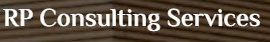
Overall Rating
Description Rating
Delivery time
Contact
Professionalism
You may like this

Online Hotel Management Software
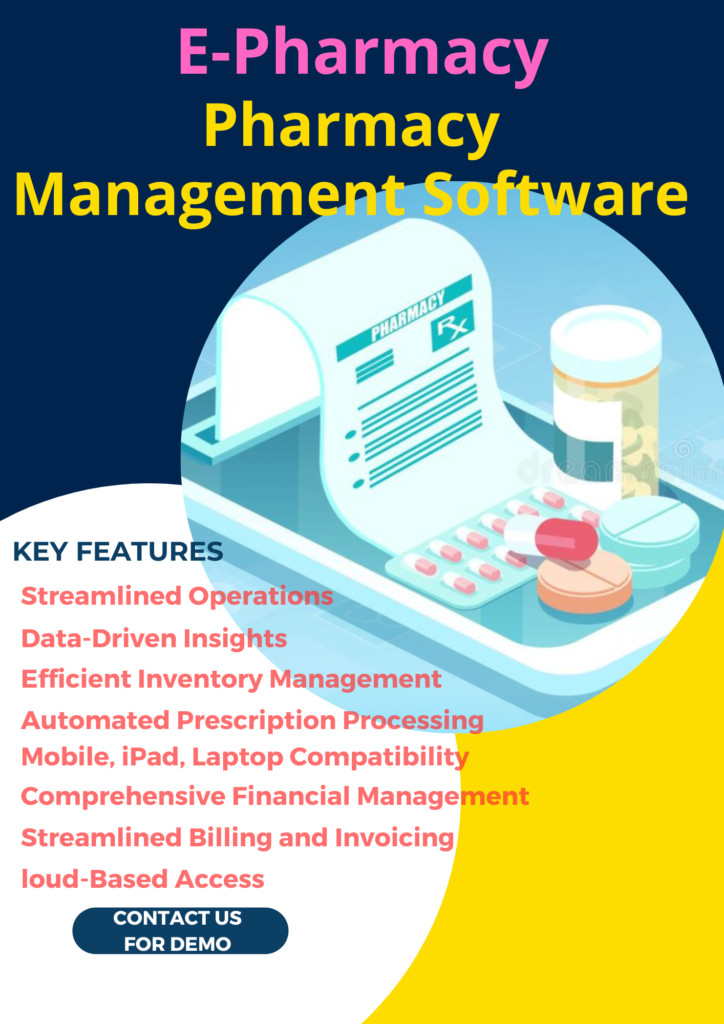
Online Pharmacy Software

Saloon / Spa / Beauty Parlor Online Booking Software